Use Cases vs. User Stories: What’s The Difference And How To Write Them

IT copywriter
Reading time: 12 min
Are you dreaming of creating an application or website that grabs the attention of users from the first second and keeps them for hours? Pay attention to working out the functionality of the product at the analytics stage. In this article, we will examine popular techniques for describing business requirements that help get the product the user needs, namely User Stories and Use Cases. What are they like? How and when do you use them? How do you write them? Let’s figure it out.
Use cases and user stories: definitions
During the development phase, many surprises can arise, especially if the task is not clearly described. Team members can understand the development of the same feature differently, so project and product managers are usually responsible for creating a product from concept development to final release and getting the result that meets client’s expectations. An essential part of this process is preparing and managing functional requirements. Use Cases and User Stories help analytics to collect and clarify the requirements, as well as to set a clear task for developers. Let’s take a closer look at what they are and how they differ.
What is a User Story?
User Stories concisely formulate the user’s intentions and what the system should do for them. The text of each wording – User Story – explains the role or actions of the user in the system, his need and the benefit he will receive after the “story” occurs.
User Stories serve as a kind of context for developers: they understand what the end-user wants from the product, and work more purposefully. These stories consist of several sentences and do not go into details: they reflect the essence and focus on the main thing.
User Stories help:
- Manage the project. Requirements are formulated as a list of User Stories, each of which is a coherent and understandable task. This enables the project manager to update the priority of tasks as new information arrives.
- Keep focus on user needs. The development includes dozens of complex tasks related to technical, financial, and other issues. However, the User Story’s easy-to-understand formulations constantly remind the team of the main goal and direct their work in the right direction.
- Gain mutual understanding between the client and the developers. User Stories’ simple formulations mean they can be understood by everyone. Both technical and non-technical team members use this as a means of communication. It also helps to engage every stakeholder. The nature of User Stories fosters product discussion among various stakeholders.
- Unite the team. Despite the fact that team members have their own tasks (design, testing, development), they understand the ultimate goal and see themselves as a part of the whole. Only by working together can you achieve the desired result for the user, and user stories provide a clear understanding of this aspect of work.
- Find fresh solutions. User Stories do not describe the requirements in detail (that is, what the system should do), but rather represent the intent that can be discussed (something like this should be done). This approach allows the team to find and discuss different solutions. This often leads to the emergence of new interesting ideas and their implementation. The result is a useful and unique product.
Also, User Stories are used to define test scenarios and set a task to change the current functionality.
What is a Use Case?
Just like User Stories, Use Cases describe how a user should interact with the system in order to achieve a specific goal. What is the difference then? User Story helps define the task and intent. As for Use Cases, they don’t focus on tasks and intentions but include a more detailed description of functionality. With the help of Use Cases, business analysts define the functional requirements for the system as a set of functions grouped by context.
Use Cases help development teams discuss and define user interface design, database access or query processes, and API interactions. They are useful when you need to provide long-term support for an application, as they provide a more complete understanding of the system being developed.
Difference between Use Cases and User Stories
Let’s look at these differences using an example of a hypothetical design of a conventional calculator.
The User Story could be phrased like this: “As a user, I want to be able to perform mathematical operations to simplify mechanical calculations.”
The cases corresponding to this User Story can be as follows:
- Enter number
- Add number
- Subtract the number
- Divide by number
- Multiply by number
- Summarize
- Add the result to memory
- Clear memory
- Show number in memory
- Reset all
- Disable device
Let’s summarize the key differences between these requirements tools:
User Story is useful when:
- you need to quickly load the team and resources for analytics are limited
- when the system is already in operation and there are not enough resources for analytics
Use Cases are suitable when:
- the project is just starting, long-term support is expected after its delivery, limitations are known, and it is also necessary to agree on the project boundaries
- there is already some description of the system, there are resources for preparing a description in the form of use cases, many changes are expected and it is important to track the dependencies between these changes
These two approaches can be used together to mitigate their disadvantages. For example, User Stories can be used to set tasks for development, and Use Cases can be used to create a knowledge base for a project.
How to write a User Story
Your User Story will be unique, so you can create your own unique way of telling it. However, there are standard elements of creating a user story that will help you best define the user’s intent and understand their way of thinking.
To write effective User Stories, use the INVEST criteria. This is an abbreviation that consists of the most important components of a successful User Story. Let’s take a closer look at these criteria.
I – Independent. A particular story should not be influenced by other stories – or only minimally. This allows you to work through each of them without waiting for any other story to finish.
N – Negotiable. In other words, the user story must be discussed in detail and an optimal solution must be found. At the same time, the story should be succinct and concise, reflecting its main idea. Agile user stories, or flexible user stories, are a good opportunity to adapt to any external changes.
V – Valuable. This is a fairly simple and straightforward point: the user story should be valuable, and the described functionality should be of benefit to the business.
E – Estimable. You should be able to evaluate the story: calculate the resources needed to work on it, determine the timeline for implementation, and set the criteria for success.
S – Small. User Stories don’t have to describe all the functionality of the product – focus on a specific, narrow task. This will help you implement the story in a short iteration and move quickly on the project.
T – Testable. You should be able to test User Stories to understand how much users need them, what are the shortcomings, how the stories could be improved. This will help you get feedback from your audience and bring your product to perfection.
How to write a use case
There is no single template for writing Use Cases, the approach to writing them and the degree of their detailing depends on the specifics of the project. However, they usually include the following information:
- Purpose/value of the case
- Participants in the interaction (a user or anything else that exhibits behavior when interacting with the system. The actor can be another system, piece of equipment, or an entire organization)
- Preconditions, or the state that the system must be in to implement the Use Case.
- Main scenario (who does what at each step)
- Alternative paths (what if something goes wrong?)
- The result (the actions that the system takes at the end, or the various states that the system might be in after the end of the use case).
User Stories and Use Cases are tools that help interpret information between business and development and make communication highly effective. And this is one of the key drivers of the success of the entire project.
If you need help with clarifying and managing requirements for your project, please contact us at info@azoft.com.
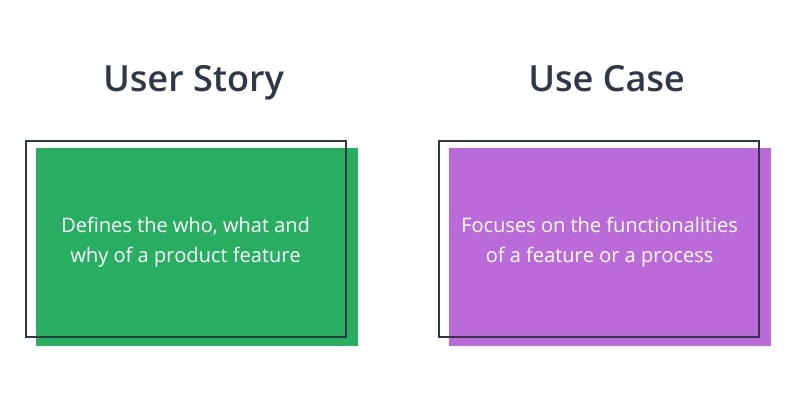
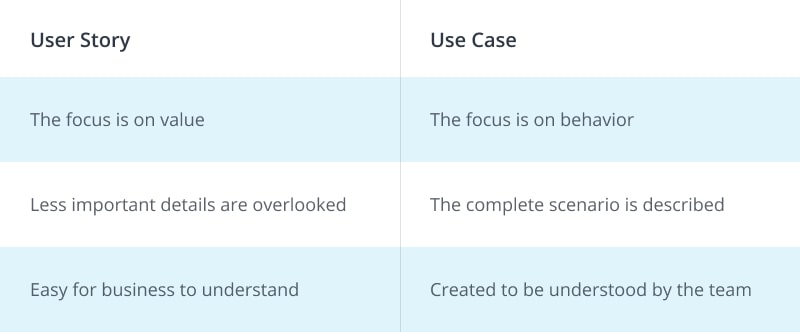
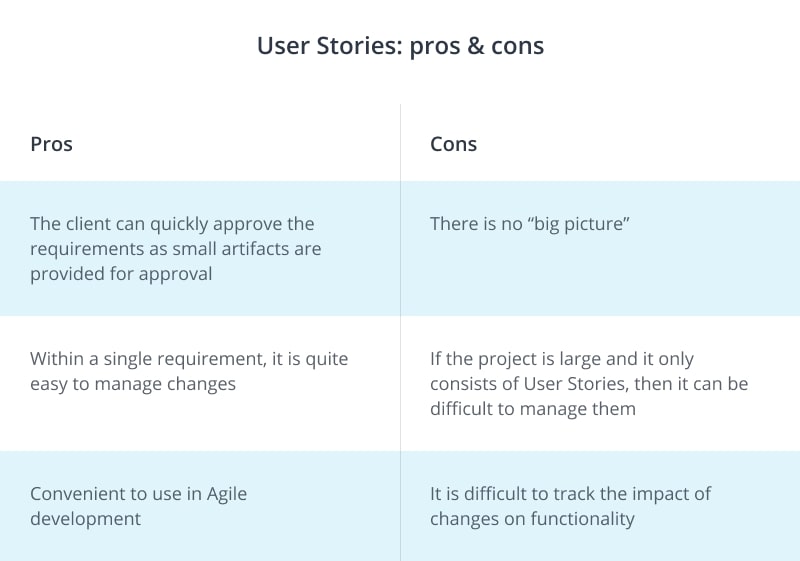
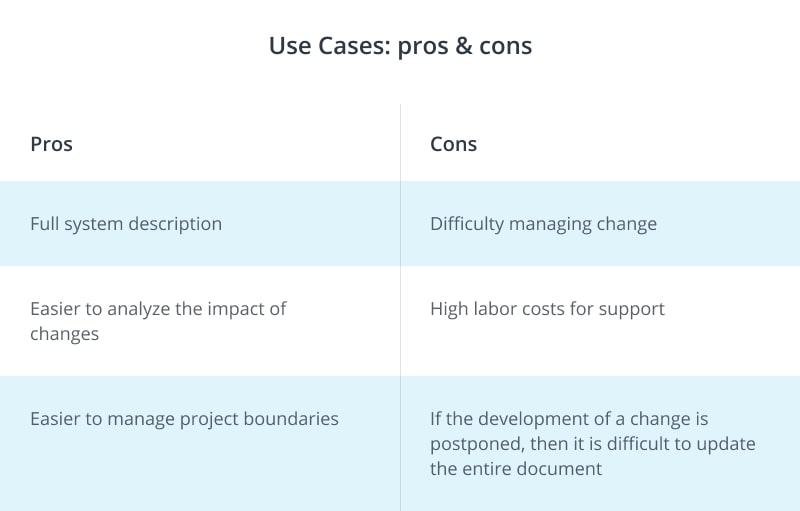
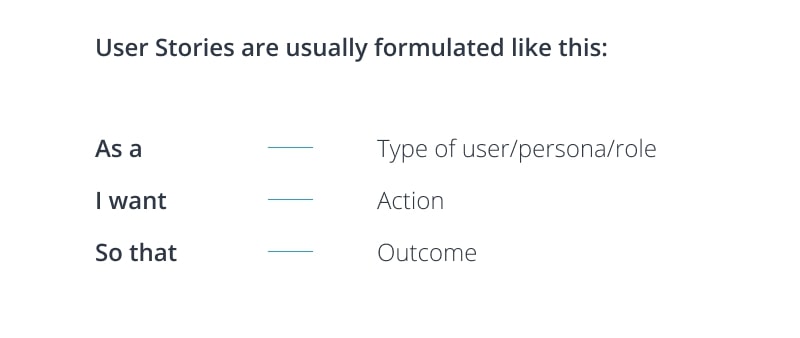



Comments