How to Choose Technology Stack for Mobile App Development

Head of Mobile Development
Reading time: 11 minutes
Each mobile platform is related to a specific set of tools. Choosing the right development kit will help you work comfortably on a project and avoid various difficulties, such as missed deadlines, unnecessary costs, and compatibility problems. You can both meet the needs of a specific group of users and streamline the development process. Read this article to learn about programming languages for mobile development and how to choose the most suitable technology stack.
Types of Platforms for Mobile Development
The choice of tools depends on the type and number of platforms for which you are developing the product. You wouldn’t use a fork to eat soup, would you? Development has its own rules too. Let’s take a look at the main types of platforms to choose from.
Native vs. Hybrid Mobile App Development
A native app is made for one specific platform or device. It’s optimized for particular operating systems. Each store has a number of requirements for apps, be it the App Store or Google Play. If you are making an app for one platform, remember that this will narrow your target audience down to the users of the respective devices. You need to know your customers well to choose a platform.
Most functions of a native app can be integrated with the features of the device. The store approval guarantees that the app will work securely and will be compatible with various devices. In other words, big platforms collect quality apps and care about users’ safety. Besides, the app store approval process can be long and challenging.
Hybrid or cross-platform apps are created for multiple platforms at once. This requires other programming languages and corresponding tools. On the plus side, such an app can be created by one person. You don’t have to hire separate developers for each platform. Moreover, you’ll reach users across multiple devices right away. However, hybrid apps can look bad on one platform or another, and it will be problematic to fit them to any device.
Briefly, here are the main points that differ between these types of apps:
iOS vs. Android Mobile App Development
When choosing between Android or iOS development, consider the following key factors:
- geography: in different regions of the world, people prefer different platforms. For example, in Russia or China, users are more likely to choose Android devices, while in the US, iOS is much more common. This is due to the costs of devices and the marketing strategies of manufacturers.
- age: it’s easier for a young person with a small income to purchase a standard smartphone on Android. Needs and incomes grow with age, which is why older people are more likely to choose the latest iOS-driven smartphone.
- ability to pay: the cost of iOS-driven devices is indeed often significantly higher than Android smartphones with the same functions. If you are creating an app for selling something expensive or, conversely, you want to attract a broader audience, choose the appropriate platform.
- development specifics: testing costs for iOS apps are lower because there are fewer devices on this operating system than on Android. On the other hand, there are more Android programmers, which you should also take into account. Consider such factors to create your app timely and comfortably.
What is app stack?
The concept of a tech stack includes an extensive set of tools: from languages and platforms to frameworks and UI/UX tools. They all serve one purpose: to create a functional and useful app. Each platform implies the use of different tools.
Stack for iOS App Development
Programming Languages
- Objective-C: the language that was originally used to create iOS apps.
- Swift: a newer native app language for iOS created in 2014. It’s more popular among developers due to its safer syntax, higher development speed, and ease of learning and support.
Development Tools
- Xcode: one of the best iOS development tools. It’s the official iOS development environment that you will need when writing code in both Swift and Objective-C. Helps build a native app of any kind, including frontend.
- IntelliJ AppCode is a third-party XCode alternative. It can also be used to develop iOS apps, but it can’t fully replace Xcode.
UI Frameworks
- UIKit: a basic framework for creating graphical components. It has templates that make creating an interface simple and straightforward.
- SwiftUI: a newer framework. More efficient and user-friendly, but only works for iOS13 and above.
SDK
- iOS SDK: contains an API for communication between the app and the platform. The SDK provides tools for video playback, touchscreen operation, camera support, and more.
Our example
We developed a virtual watch fitting app using augmented reality. In addition to the standard iOS development kit, we also used machine learning tools. The result is an app where users can see how the watch looks on the wrist. The stack we used: Objective-C, Tensorflow, SceneKit, Python: Numpy, OpenCV.
Stack for Android App Development
Programming Languages
- Java: the most popular of mobile tech tools for Android. Java apps are easy to maintain and scale. A nice bonus is numerous tools and libraries, most of which are open-source.
- Kotlin: quickly gained popularity after launching in 2011 and became the second official language for writing Android apps. It allows you to create cleaner and more compact code compared to Java.
Development Tools
- Android Studio: an official development platform for Android apps. An intuitive interface makes creating products quick and easy.
UI Framework
- Android UI: provides a set of templates to help developers create interfaces.
SDK
- Android SDK: developers must download and install the latest SDK for each device to incorporate the latest features into the apps. This helps keep products up-to-date and avoid compatibility issues.
Our example
We developed an app for the express couriers delivery company CDEK. It has various features: using a tracking number to get the latest delivery status, searching CDEK offices, contacting a call center, requesting a callback and so on. We are continuously improving this app and addnig new features. The stack we used: Java, Databinding, Rxjava, Dagger 2, Retrofit, Objectbox.
Stack for Cross-Platform App Development
Programming Tools
- React Native (JS): the most popular and the best language for building hybrid apps. It’s JavaScript-based and offers a variety of fundamental building blocks that will work on both platforms.
- Xamarin (C#): more popular among C# developers. Code written in C# is cross-compiled into native Android and iOS programs.
- Flutter (Dart): a tool made by Google. An interesting feature is the “hot reload”, which helps avoid spending time on emulators and simulators.
Our example
We have created Race Chasers: a sports event app. It allows users to find the upcoming athletic events in the US, see the event location, and share the experience after participating. The stack we used: React Native, Redux, JavaScript/CSS.
What to consider when choosing the best stack for app development
Looking at the list of languages and frameworks, it’s difficult to choose the right one. Let’s take a closer look at some crucial factors that you need to consider when choosing a tech stack for mobile app development.
The purpose of the app
The large-scale goal of building an app can be broken down into many small details to help you make your choice. For example, if you need an app for video calls, you will have to implement an opportunity for uninterrupted connection, which will require an extensive stack. Compared to this, a messenger or an online store catalog will require completely different tools. Thus, each tool you choose should correspond to a particular function you want to implement.
Complexity
Even having access to the camera or integration with other apps on the device will complicate your product. These details will require a variety of technologies and additional work. Therefore, you need to understand what the app will consist of and how much work needs to be done both in the initial stages and in the long term.
One of our latest complex solutions is a telehealth app. On the side of doctors, it allows users to:
- perform video calls;
manage the schedule of video consultations; - maintain digital medical records;
- create links for social networks;
- exchange media files.
Patients have the following opportunities:
- make appointments with doctors;
- manage the schedule of remote consultations;
- view doctors’ notes;
- attach photos and files to the electronic medical record;
- contact doctors via chat or video.
The stack of this app includes Java, Spring, PostgreSQL, View, Socket.IO, NodeJS
Scalability
Give your app room to grow. If you are starting with the basic functionality, think about the development directions too. Future changes should not be hindered by an inappropriate technology stack you chose in the beginning.
Time frame
If you don’t want to get lost among competitors, work at high speeds while building products and releasing updates. Choose the technologies that will help you develop your app as quickly as possible. This will help you keep your audience engaged and maintain product value.
Security
Most modern programming languages are well-prepared for hacker attacks and provide a sufficient level of security. Avoid languages that are not well documented or require too much code to be written. Also, consider the quality of the programmers’ work: in the end, the security of your app is in their hands.
Stack for Mobile App Development in Azoft
For Android devices, we develop apps using Google Material Design and involve convenient modern libraries. This way we reduce development time without sacrificing quality. We guarantee the result and work meticulously on details to ensure the product quality.
Our stack:
- Java
- Kotlin
- Databinding
- Rxjava
- Dagger 2
- Retrofit
- Objectbox
For iOS-driven devices, we create branded apps, as well as enterprise and corporate mobile products for customers and employees. Native apps get access to the built-in functions of the device. As usual, we provide you help at all stages of work.
Our stack:
- Swift
- Objective-C
- VIPER
- Flow Coordinators
- DI
- Moya
- CoreData
- Realm
If you need to quickly test a business idea or develop an MVP, we can create a cross-platform app for you. Such an app looks and feels like a native one, but the technological features help you save money.
Our stack:
- React Native
- NativeScript
- Electron JS
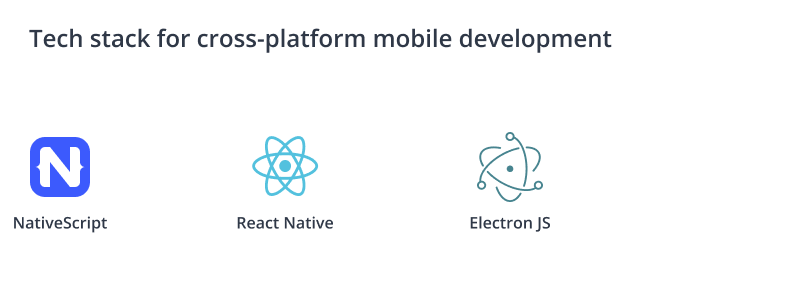
Over 19 years of work, we have gained experience in developing apps for various companies involved in banking, education, healthcare, science, retail and other areas: from startups to leading large companies. We are looking forward to becoming your reliable long-term business partner. If you are ready to entrust us with the development of a mobile app, write to info@azoft.com.
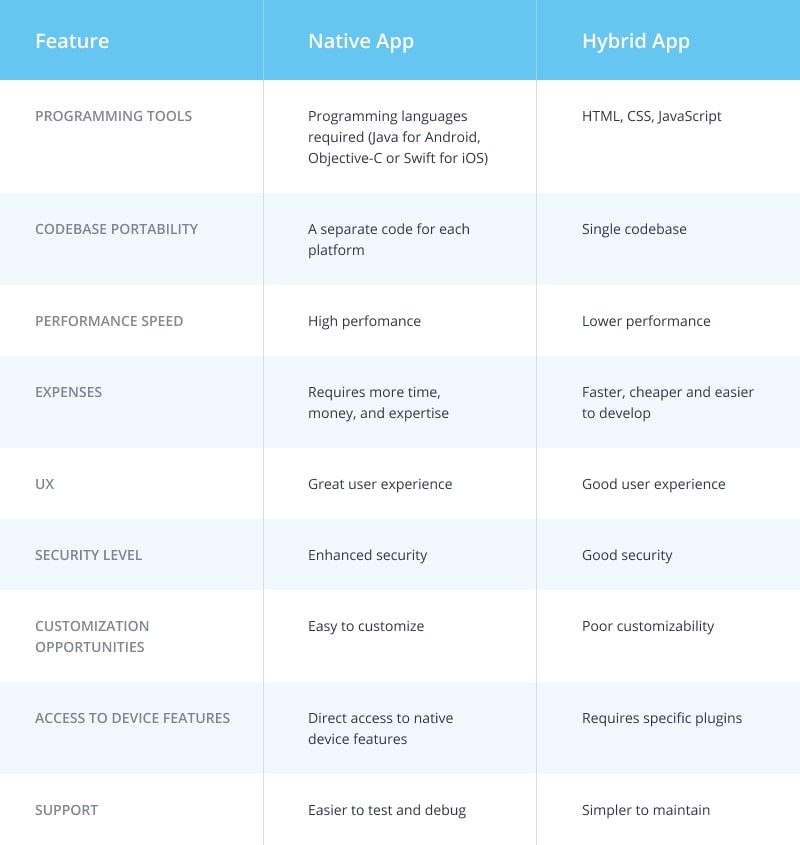
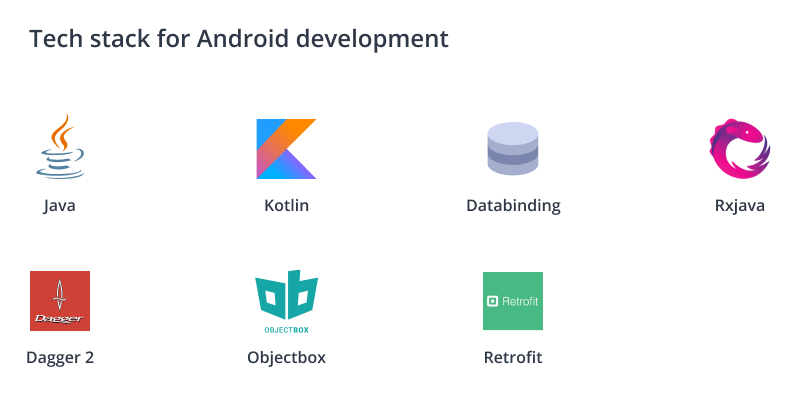



Comments